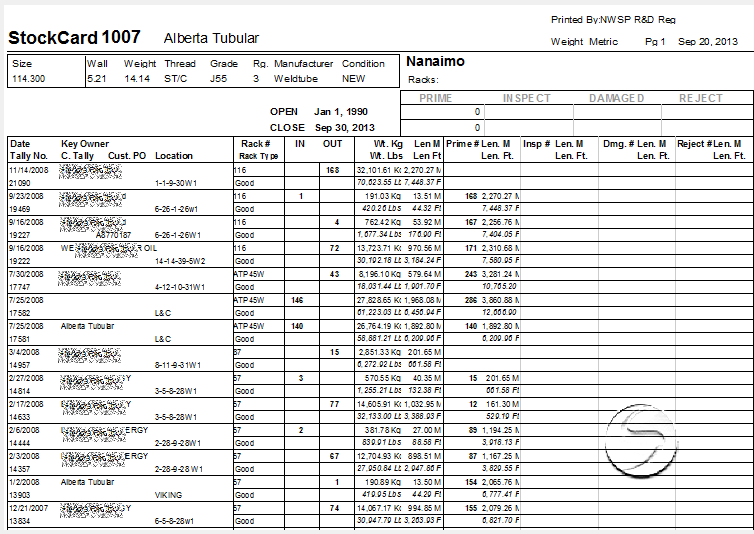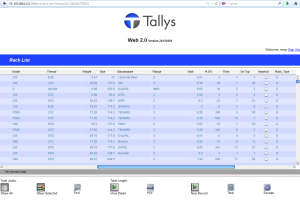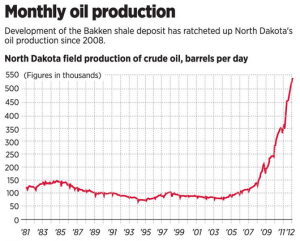Stock Cards store a history of all movements of pipe, and make it easy to report on a transactions within any date range, for any owner, or any pipe definition.
The following reports are available from the StockCard List Screen, ‘Reports’ button:
Monthly Cards – Provides a summary of Movement for a given date range, one page per StockCard in the current selection. There is also an option to generate reports for a specific owner. (shown below)
Monthly Summary – Same as above, but does not start a new page for each StockCard. (shown below)
StockCard Export – Same as above, but saves the output to a tab delimited .txt file, viewable with excel.
StockCard Detail – ‘Print Card’
This button (shown below) prints the displayed StockCard . By default, the current month’s tallies will be included, however the date range can easily be adjusted, and there is also a ‘print entire’ option.
Any time Monthly Cards or a Monthly Summary is printed to .PDF format, Tallys will give the user an option to send the report in question via email.
Check in on us at www.tallys.ca
Follow us on Twitter, and ‘Like’ us on Facebook to keep up to date with the news at NWSP and be among the first to take advantage of ongoing Tallys related research and development.