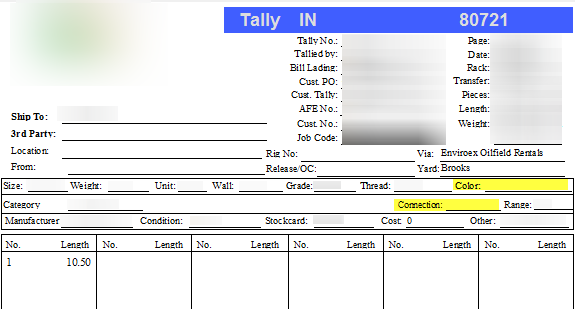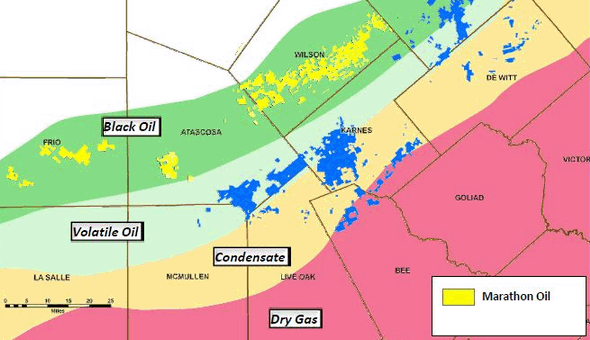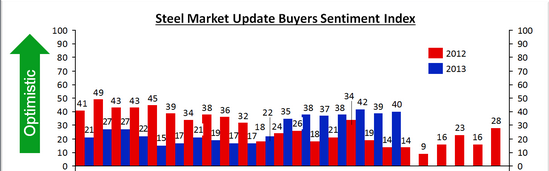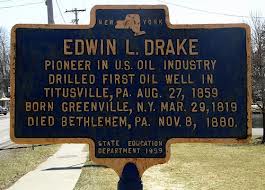NWSP is proud to be introducing a powerful new feature set this Fall. We have been working on this release since last November and had originally planned to roll it out in April of this year. The project’s completion has been delayed due to valuable and appealing suggestions received from customers late in the development cycle, as well as a significant revision and consolidation of our preferences interface.
Highlights:
Among the most important enhancements which will have an immediate effect on daily workflow is a new ability to populate rack definitions by selecting the stock card to which it will be associated. This trick is handy both when building new racks and also when repurposing existing ones (ie: when changing ownership and/or definitions). This will almost certainly reduce the prevalence of redundant stock cards.
Also important to note with this new release come two new OCTG definitions. ‘Color’ and ‘Connection’ can now be assigned to racks and as such have been added to tally, rack and stock card reports. *color and connection fields show below on a tally report
Here is our complete list of new features:
1.1. Load Slip now available for outbound shipments
1.2. New ‘VOID’ watermark added to voided tallies when printed/PDFd
1.3. Added ‘Dispatch No.’ to the Shipment find window
1.4. Added ‘Dispatch No.’ to the Tally find window
1.5. Added ‘Primary Owner’ to the Tally find window
1.6. Updated handling of ATP’s definition import to remove limitations and correlation between definitions as they are selected from rack detail. This has resulted in a significant decrease in lag time when dealing with ATP stock
1.7. Added Category definition to the printed load slip
1.8. The Equipment stock report has been made to be landscape formatted instead of vertical/portrait, so that it will no longer truncate the more lengthy Top-Co descriptions
1.9. New ‘In (Credit)’ option when duplicating a Tally Out
1.10. Job Code added to the dispatch entry form (to be auto populated based on Tally Job Code)
1.11. New ability to limit deletions to none, 1 at a time, 10 at a time or without limitation on a per user basis
1.12. Consolidation of FTP batching preferences
1.13. New ability to replace an invoice rate while retaining ‘Item Description’
1.14. New ability to populate rack definitions based on entry or selection of stock card #
1.15. New Pipe Definition drop down to store ‘Colour’
1.16. New Pipe Definition drop down to store ‘Connection’
1.17. ‘Release’ field added to Shipment Detail
1.18. WO# added to Shipment Reports
1.19. ‘Rack Verification’ Autograph line added to loadslip footer
1.20. New Rack export which includes rack notes
1.21. Job Code added to Dispatch Report
1.22. Invoice # added to ‘Revenue by Truck’ report
1.23. Release # added to ‘Monthly Cards; and ‘Monthly Summary’
1.24. ‘Inactive’ Checkbox added to Equipment Detail screen
1.25. New option to add ‘Protector Cap Statement’ to Tally Outs. (reminder to replace protector caps on new returns)
Example : “Protector caps must be replaced on new returns –
any pipe returned for credit without protector caps will be subject to inspection charges”
Please forward any questions and/or feedback to craigr@tallys.ca
©2015 Northwestern Support Professionals Inc.
Check in on us at www.tallys.ca
Follow us on Twitter, and ‘Like’ us on Facebook to keep up to date with the news at NWSP and be among the first to take advantage of ongoing Tallys related research and development.